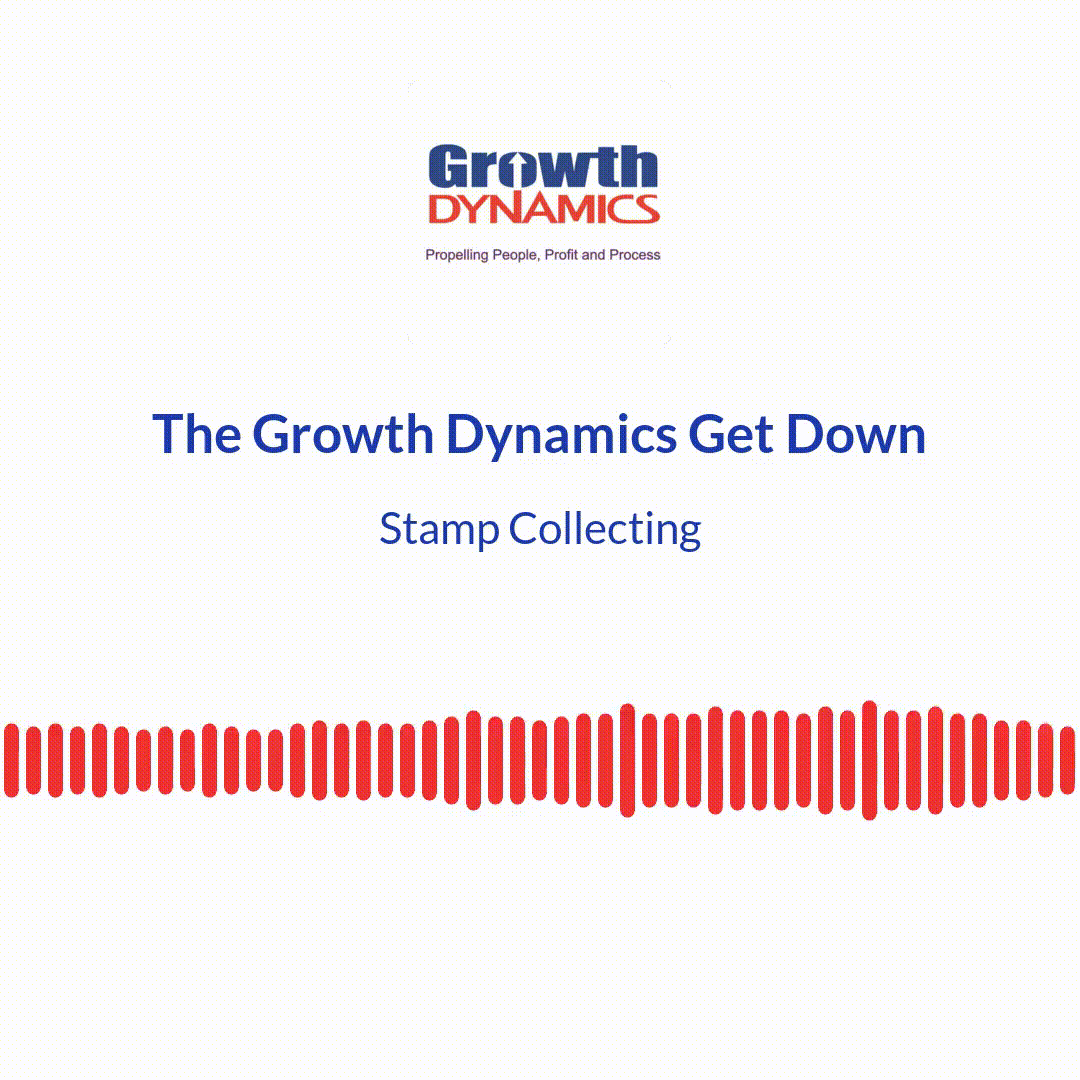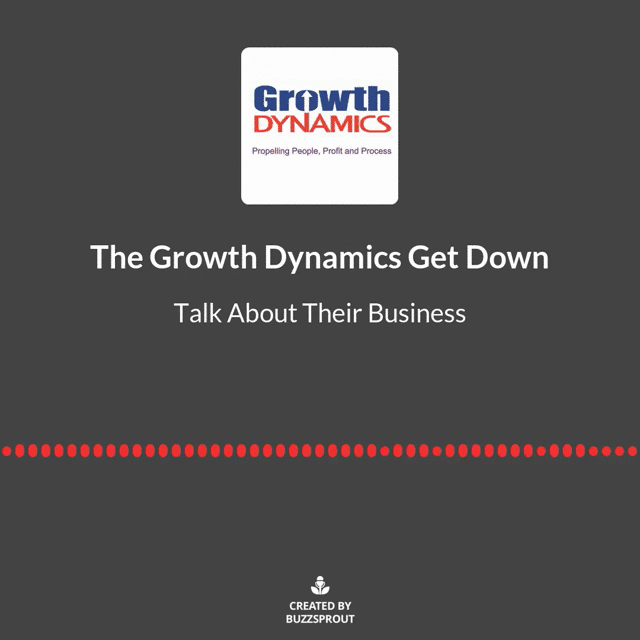Today's Tactical Tuesday update comes from our friends at Turner Time Management, LLC. Turner Time Management, owned by Steve Turner, helps clients get the most from technology they use every day plus learn about processes they may not be using.
At our last session of High-Performance Sales the class was talking about time management and the different ways each of them use notifications and their theories for when and how often they check their email. It seemed like everyone had a different way of viewing how to manage time and email attentiveness.
This is where Steve Turner comes in. Turner knows all the tips and tricks of maximizing computer programs and hacks so you can get the most done in your day.
The information below comes from his blog. If you are interested in learning more be sure to click the link and find out other quick tips and tricks he can offer.
Love what you see and want to learn more in a hands on setting? We are pleased to be hosting a half-day event with Turner Time Management, LLC. in September. Stay tuned for full details!
Controlling notifications #1 – On your computer
If you’re not able to control your notifications your time can quickly get away from you as you may “bounce” from one interruption/distraction to the next. So it’s important to get control of them and here’s a great way to do so when it comes to Windows 10 (which we recommend upgrading to). Use Windows 10’s Focus Assist feature; you can find it one of two ways:
- Settings > System > Focus Assist.
- Through the Action Center (lower right corner your screen, to the right of the time) and the Quick Actions button.
If Focus Assist is off, Windows displays all notifications. You can enable Focus Assist by selecting “Priority Only” and customize which types of notifications are enabled. You can also set rules to automatically eliminate notifications during at times (i.e. asleep or conducting a presentation.
Photo by Ales Nesetril on Unsplash